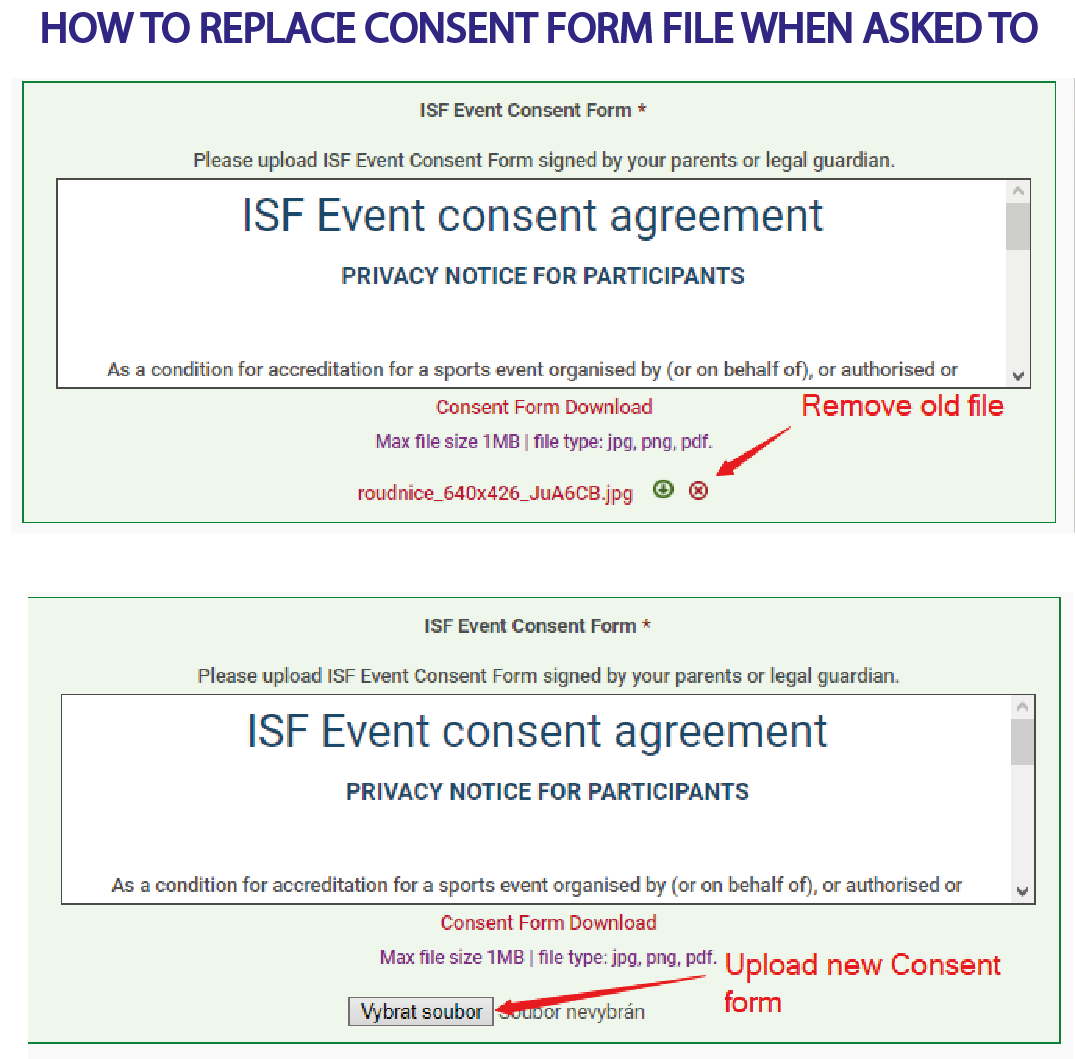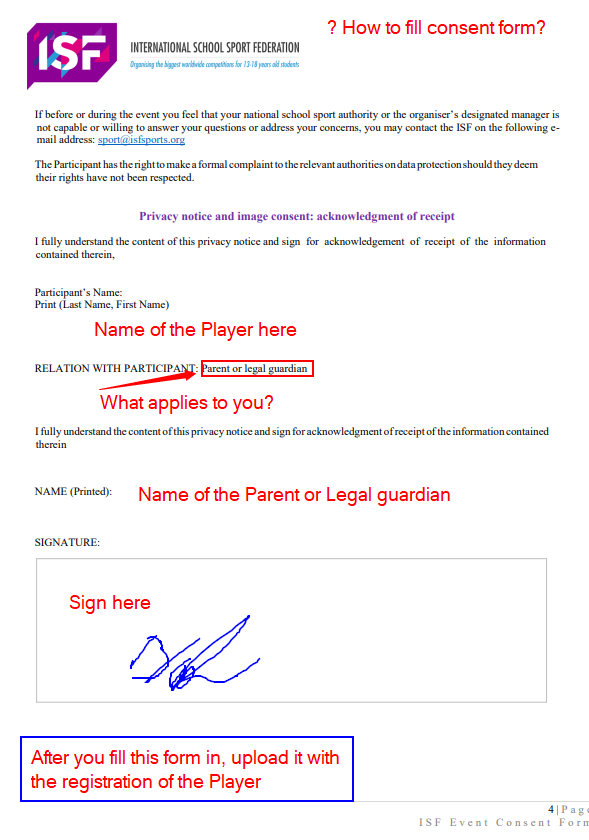ISF Country representatives – FAQ
What is the ISF event registration process logic?
ISF uses a 3 phase registration process for all sporting events. Different information is gathered throughout the time. Registration is usually done by a Country representative – Country delegate. He/she got a login access to ERAS. All registrations are bind to its creator, that means that the creator of the registration entry may see the entry details, can edit or delete. If there are more delegates from the same country, they can see/edit/delete only entries they created.
Phase 1 registration – 1st registration to the event, stating the country is willing/preparing to come to the event. Stating what teams the country will probably come with. By submitting the registration you confirm the country will pay the deposit in due time.
Phase 2 registration – this is a binding registration. Phase 2 registration is accessible only after the deposit payment (LOC pay plan) is confirmed by ISF office. With the P2 registration more detailed information is provided to the Local Organising Committee mainly # of player, Coaches, Umpires, Additional adults, and preliminary travel plans.
In this phase the TEAMS (boys/girls;.school/select) are being created which will be pre-populated in P3 registration.
Phase 3 registration – registration of individuals. Coaches, Athletes, Officials and Additional Adults has to be registered in phase 3. Athletes and Coaches are considered Teams Members, Officials and Additional Adults are considered Delegation Members (not affiliated to a single team).
Second part of P3 registration is travel information form. This is to provide travel details of the country delegation. If a delegation comes all together only 1 travel form is needed. If it comes separately in several groups, then it is possible to create up to 3 groups within a single travel registration.
Where can I check my phase 2 registration?
Go to “Register menu” select “Country reports” select “Registration 1&2”. Click on Edit to edit your registration.



What needs to be completed at Phase 2 registration?
In phase 1 you informed LOC about your category preferencies. In phase 2 registration you shall create actual teams for each category (WSC) or sport/discipline (Gymnasiade/Wintergames). Estimate your delegation structure: # of athletes, coaches, additional adults etc.
You must select “submit phase 2” on top dropdown field to unfold WSC/Gymnasiade delegation & team info field.
Do not forget to check Yes at the bottom if all the Questions has been answered.

Why I cannot access phase 2 registration?
Phase 2 registration is available when Phase 1 has been completed and your deposit status has been confirmed by ISF office Staff as “paid”.
If you have already submitted phase 2 registration “Register phase 2” on “Register” menu is no longer available.
To edit registrations you have previously submitted go to “Register” menu select “Country reports” and choose “Registration 1&2” there you can see all your registrations which you may edit and/or delete.

Phase 3 registration does not show my teams.
1. Have you finished phase 2 registration? All of its sections?
2. Has your deposit been paid? Has it been marked as paid by ISF office staff ?
3. Are there duplicit registrations to the same event from 1 country (1 loginname)?

Will it help if I register once more for the same competition?
NO THIS WILL NOT WORK. More over the new registration will most probably interfere with the previous registration.
What to do? Check your phase 2 registration.
I have registered several times to the event but my Phase 3 still does not work.
Duplicit entries interfere with your original one. Delete the duplicit entries to the same competition and keep the one that says “Deposit paid”. If your phase 2 registration is fully comleted you will be able to go directly to phase 3 registration.




Can I check my phase 3 registration?
Yes, check who did you register at ” Register menu” select Country report and select Phase 3 registration. There you can see all atendees to all events. Use filter to see competitors of selected event.

Can I check my travel arrangements?
Yes, check your travel arrangements at ” Register menu” select Country report and select Travel information. There you can see your travel arrangements to all events. Use filter to see travel info of selected event.
You may enter details for up to 3 groups in one travel registration. You can fill in as many travel info forms as necessary. Try to avoid duplicities. If traveling with more groups try to diferentiate groups with some more information (group1/team boys/ head of delegation etc.)